
By Grayson knights September 22, 2025
Planning for outages in emergency situations involves having effective backup systems to maintain operations in your business. Network and power outages can halt digital transactions, exposing operations to risks. Offline payment and access solutions enable you to prepare by providing secure transactions and secure entry despite the lack of internet or electricity, supporting business continuity when there are interruptions.
How a Credit Card Outage Impacts Businesses

A credit card outage can impact businesses in big ways, particularly when most customers are planning to pay with cards. Even a brief downtime can infuriate shoppers and damage the overall customer experience. Asking customers to come back later usually means lost sales, and going cash-only on short notice restricts who can actually purchase from you.
For small businesses, this can directly take a bite out of profits. Although you can’t always manage when outages occur, you can minimize the loss by preparing in advance. Keeping alternative payment channels, like mobile card readers, offline payment channels, or even QR-based systems, helps maintain sales continuity.
Backup power and internet connections also provide additional reliability during outages. Preparing beforehand helps you serve customers seamlessly and prevent losing business due to credit card system breakdowns.
Common Reasons for Power Outages
When an emergency outage happens, credit card processing can stop for several reasons. One common cause is problems with the payment processor itself. If the provider’s system goes down, it can affect hundreds of businesses at once. In such cases, there’s not much you can do except wait, keep a backup payment option ready, or check your provider’s website and support channels for updates.
Another potential problem is the credit card machine. If the reader’s hardware or software is malfunctioning or outdated, the machine will not process payments. Periodic updates and hardware checks will help avoid these issues. Oftentimes, the problem is due to internet connectivity. Credit cards use online networks, so even a minor Wi-Fi or mobile data problem can halt payments. Restoring your router or contacting your service provider usually resolves it.
Finally, storm-induced power outages or line-downs can bring everything to a standstill. Without electricity, the internet and machines also cease to function. Being prepared with standby power supplies, notification of power outages from your utility company, and having emergency payment options available can assist you in coping with these disruptions.
Employee Communication Protocol During a Blackout
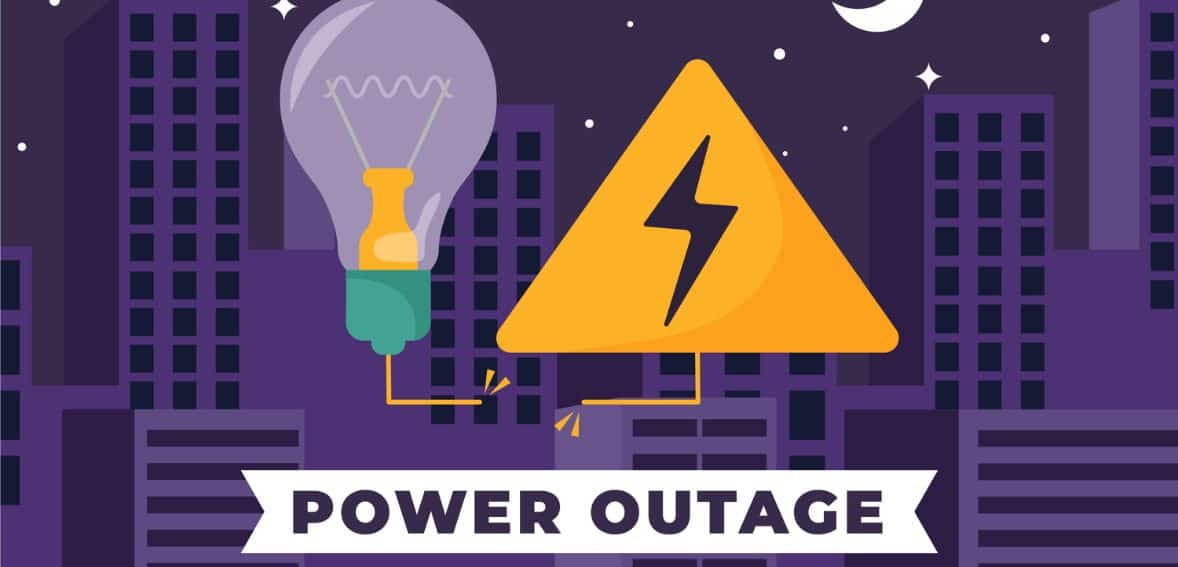
In case a blackout occurs, it is critical to communicate well with workers so that they remain informed and safe. This is how to set up a useful communication plan:
Use Multiple Communication Channels
Ensure that you have various means of reaching employees in case one fails. You can, for instance, employ SMS text messages, phone trees, social media notifications, loudspeakers, and battery-powered radios. These means allow you to reach all of them even when the internet is down.
Establish a Clear Line of Communication
There should be a proper line of authority through which to send messages. This will avoid confusion among employees and tell them what to follow.
Update Contact Information
Keep a current record of the contact information for every employee, as well as backup contact methods. Keep it stored both on the computer and in hard copy so it’s available regardless of what happens.
Use an Employee Texting Platform
Text messages are an excellent resource during blackouts. They don’t require the internet and have a high reading rate—98% of texts get read, whereas only 20% of emails do. Using an SMS platform, you can:
- Send timely updates to all the employees.
- Inform the staff about the changing scenario.
- Send personalized messages to certain groups of employees.
- Deploy your emergency response team promptly.
- Have employees check in and report that they are safe.
- Task assignment and monitoring during the blackout.
Text messaging is a good and effective method of staying in contact when other communication avenues may not work. It allows you to coordinate actions and keep employees safe during the blackout.
The Access Control Role in Outage
Power outages are a reality that cannot be avoided, but taking your access control system can ensure security and limit the disruptions. Digital locks have two modes of installation: in case of a power failure, they can remain locked, secured from the main entrance, or remain unlocked, opening freely but exposing your building to intruders.
Though both alternatives have advantages and disadvantages, most contemporary access control systems include battery back-ups, which assume control in the event of an interruption in power supply, usually for up to 24 hours.
Beyond that, extra strategies such as fitting a generator or employing a Uninterruptible Power Supply (UPS) can ensure smooth operation. Alternatively, having a physical key as a fall-back can enable you to operate manually, although it will not give full functionality, such as recording entries and exits, until there is a return of power.
By having these fall-back plans in mind and merging them when required, you can keep your business secure and in operation even in the event of power loss, both securing your premises and your employees’ safety.
How Offline Payment Works

Offline payments come in handy when you have no internet. Here’s how it works when you perform an offline payment. First, the payment terminal checks whether offline payments are permitted. If not, then the payment will be refused.
Next, the terminal checks whether your card is configured to support offline payments. It also examines whether the amount of the transaction is within the range of acceptable amounts for offline payments.
After all these verifications are cleared, your card details and transaction history will be saved securely by the terminal to be processed afterwards. If you are using a standalone terminal, a receipt will be issued to you and the merchant as a confirmation of payment.
With integrated systems of mobile apps, you’ll get a transaction acknowledgment with the information delivered to your phone or email. In this manner, even without internet access, you can successfully make payments securely and safely through offline EMV payments or store-and-forward payments.
Benefits of Offline Payments During Emergency Outages
Offline payment solutions provide a secure means of conducting transactions when internet or power services are interrupted. This facilitates payment for necessities like food, transport, or bills in the event of a disruption. They also ease pressure on core banking systems, making processing easier when the networks are congested.
Above all, offline payments are still available in emergencies when the signal is weak, such as basements, tall buildings, or concerts, providing individuals with a reliable payment method when they truly need it.
Key Factors for Offline Card Payments in Emergency Outages

Offline card payments are a wonderful method when the internet or power is out, but there are a couple of things to be aware of. First, offline payments are not permanent. The majority of systems retain them for 24 to 72 hours.
If you don’t get back online before then, the payment will fail automatically. For instance, in the case of a prolonged power outage, if you don’t come back online within the allowed time, those payments could be lost.
The second is fraud risk. As offline payments cannot be verified immediately, they have a greater likelihood of being declined or fraudulent. In order to remain secure, it’s wise to keep offline transaction limits low. This way, even if there’s a declined payment in the future, the loss isn’t significant.
Offline payments are optimal for small purchases such as food, transportation, or necessities in an outage. By knowing these limits and risks, customers and merchants are able to make offline payments a safe and trustworthy choice.
Post-Blackout Procedures: Recovery and Evaluation Within Your Blackout Emergency Plan
When the power comes back on, it’s time to turn attention to recovery. This stage is all about cautiously bringing your systems up and assessing how the event was managed. A well-executed recovery minimizes the possibility of additional disruption, in addition to reinforcing your readiness for future power outages.
Restoring your systems back online needs to be done in an organized manner to prevent power spikes, equipment breakdown, or loss of data. Start by following a predefined restart sequence, bringing systems online gradually. This prevents overloading your infrastructure and makes it much more easier to spot potential issues.
Before resuming normal operations, check for any missing or corrupted data caused by the power outage. It’s very very crucial to verify that all critical information is intact and accessible. Afterward, inspect all equipment carefully, as hidden issues can arise during the blackout.
After your most essential business processes, like refrigeration or security, are operational again, you can gradually resume normal operations. Test your security systems as well—surveillance, alarms, and access controls need to be in proper working condition before opening your business or having employees return to their desks.
Once everything is up and running, spend some time assessing how the blackout was managed. Convene a debrief with your emergency response team and stakeholders to discuss the response. Develop an After-Action Report (AAR) that captures what went well, what did not, and what challenges arose.
This report will serve as a roadmap to enhance your emergency response plans in the future. It is also crucial to collect feedback from employees and external partners to get an insight into how they view the process. Evaluate the efficiency of your communication during the blackout.
- Were messages sent quickly and clearly?
- Did employees receive the necessary information at the right time?
Understanding the gaps in your communication flow can help to improve future responses. Finally, revise your risk assessments and emergency plans based on what you’ve learned. Close any gaps that were discovered and create clear action plans to implement these improvements, ensuring they are put into action before the next outage.
Other Alternatives: Offline Payment Methods

Cash payment has been around the longest and is still quite common. This simply implies paying with actual money, such as coins or money. Although online payments are increasing rapidly, cash is one of the most frequent methods of payment globally.
Check payments are another traditional method. Here, the payer writes and signs a check, which the receiver deposits at the bank. Once processed, the bank releases the money. It’s a simple way to transfer funds without exchanging physical cash.
Bank deposits, also referred to as direct payments, entail moving money directly from one bank account to another. This is employed in the payment of salaries, settlement of bills, and certain purchases, hence proving convenient and secure.
Money orders are prepaid cash used when other forms are not possible. You purchase a money order for a set amount at a bank, post office, or retail store. The recipient can cash it at a bank or other financial institution. As it’s prepaid, it’s safe and non-transferable.
In-store payment occurs when you pay immediately at a brick-and-mortar store. It may be with cash, a debit card, or a credit card. The important thing is that both the customer and the merchant are present during the transaction.
Conclusion
By having an emergency outage plan ready, means having a secure backup system available. Offline payment and access capabilities enable companies to keep serving customers and stay secure even when power or networks are lost, providing uninterrupted service during unforeseen interruptions.
FAQs
What is an offline payment?
Offline payment allows you to make transactions without internet connectivity by saving payment information to process later on.
How long can offline payments be stored?
Terminals or applications typically hold offline payments for 24–72 hours before they need to be processed online.
What if the backup battery in an access system fails?
Doors operate in a preprogrammed mode—fail-safe (unlocked) or fail-secure (locked)—to ensure safety and security.
Can large transactions be done offline?
They are ideal for small purchases, as large transactions involve greater fraud and decline risk.
How do access solutions function during a power loss?
Backup power maintains system operation, with doors, alarms, and monitoring continuing until primary power is restored.